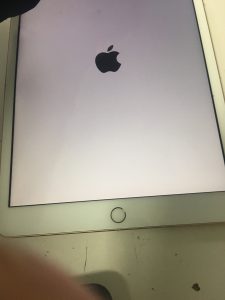Tablet Repair
There’s nothing like the feeling you get when you’re reunited with the things you love.
Restore your broken tablet today!
Free Diagnostics
We'll take a look and see what is causing the issue with your laptop first, and then give you a price to restore it.
OEM Parts
We use the original parts that came with your tablet to repair or replace the failing the ones.
Experienced
Rest assured that your tablet is being repaired by technicians with the know-how and investment in time and skill.
Warranty
Our tablet repairs come with a 90 day warranty so you can be confident that we stand behind the parts we replace.

Apple, Samsung, and Microsoft Tablet Repair
Apple, Samsung, and Microsoft Tablet Repair
Did your iPad, Samsung, HP, Microsoft Surface Pro stop working? Accidentally drop it and now the screen is cracked or unresponsive? If your having trouble powering on your tablet or stuck in a perpetual boot loop, we can help.
From USB charge port repairs, screen replacements, digitizer repairs we’ve done them all and then some.
Weak wireless signals or no signal at all? We’ve got you covered.As usual, the diagnostic is free, so bring it in and we’ll take a look and let you know what it will take to get it back in the game.
Most places forget about Readers, we don’t! Need to “reKindle” your Kindle Fire? Maybe your Nook needs a look.These are popular readers and though yours may not be, we can still help.
- Charge port replacements
- Cracked LCDs
- Data Backup and Restore
- Touchscreen replacements
- Account recovery
- Broken Buttons
Frequently Asked Questions
Get answers to our most commonly asked tablet repair questions
What Steps Should I Take Before Selling My Tablet to Protect My Personal Information ?
Before selling your tablet, take these steps to protect your personal information:
– Back up your data to computer, cloud service, or an SD card.
– Remove any SD memory cards.
– Sign out of all accounts.
– Perform a factory reset.
why does my tablet keep restarting ?
One common cause is a worn-out or swollen battery. Over time, the battery inside your tablet may deteriorate, leading to instability and unexpected restarts. In such cases, it is advisable to get the battery replaced by a professional technician.
Another possibility is that there is a software issue causing the frequent restarts. This could be due to various reasons such as incompatible apps, corrupted system files, or outdated software.
My tablet won't turn on what can I do ?
Check the basics:
1. Is your tablet charged?
2. Try a different charging cable and adapter.
3. Check for physical damage or liquid exposure.
4. Contact customer support or a local repair shop.
Want to go beyond the basics ? Find out more about what could be preventing your tablet from turning on.
how can i turn off my tablet if the touchscreen doesn't work ?
It’s possible that your tablet has support for external input devices such as a mouse or a keyboard. Try connecting either a USB or Bluetooth mouse or keyboard to your tablet through an available USB (micro or C) port. Once connected, you should be able to navigate through the menus and access the power options to turn off your tablet. Check out how to connect a mouse/keyboard to your table for more details.
why is my tablet screen black ?
If your tablet has been dropped or subjected to impact, the screen may have cracked, resulting in a black display. In such cases, the best solution would be to get the screen repaired or replaced.
Another potential cause for a black screen is a burnt-out LCD backlight. The LCD backlight is responsible for illuminating the display, and if it is no longer functioning, the screen will appear black. This can happen over time due to normal wear and tear, or it may be a result of a sudden failure. In this case, you may need to have the backlight repaired or replaced by a professional technician.
Additionally, using a poorly designed power adapter can also lead to a black screen. If the component responsible for providing power to the LCD backlight gets damaged or blown out due to a faulty adapter, it can cause the screen to go black.
my tablet's storage is low, how can i get more space ?
if your tablet’s storage is low and it does not allow for an SD card to expand the storage space, there are still a few options to free up space and optimize the available storage.
First, consider removing unnecessary apps. Go through the list of installed apps and identify those that you rarely use or no longer need. Uninstalling them will free up valuable space on your tablet. Additionally, check if there are any apps that have large cache or data files that can be cleared to reclaim storage.
Another option is to keep your photos and media files stored in the cloud. Services like Google Photos, iCloud, or Dropbox allow you to upload your files to their servers, freeing up space on your tablet while still giving you access to your media whenever you need it.
If none of these options for you and you’re consistently running out of storage space, consider replacing your tablet with one that has a larger capacity.
why is my tablet is running so slow ?
One possible reason for your tablet’s sluggishness could be a lack of storage. As you use your tablet, files, apps, and media accumulate, eating up valuable storage space. This can cause your tablet to struggle, resulting in slow performance. But fear not, you can reclaim that speed! By decluttering your tablet, deleting unnecessary files and apps, and optimizing your storage, you can free up precious space and restore your tablet’s speed and responsiveness.
Another potential culprit for slow tablet performance is an outdated software version. Manufacturers regularly release updates to enhance performance, fix bugs, and improve compatibility with newer apps and features. If you haven’t updated your tablet’s software recently, it could be holding back its speed and efficiency. Make sure to check for any available updates in your tablet’s settings and install them to unlock the full potential of your device.
Lastly, a misbehaving app or a software glitch can also lead to a sluggish tablet experience. Sometimes, a particular app may have compatibility issues or consume excessive system resources, causing your tablet to slow down.
is there a way to stop my android tablet from showing all these pop-up ads?
Yes, there are a few steps you can take to minimize or stop pop-up ads on your Android tablet. The first step is to be cautious when installing apps from the Google Play Store or any other third-party app store. Take the time to carefully read the privacy policies and terms of service of the apps you are installing.
Some less popular applications may include ads as a way to monetize their app, and these ads can be annoying and irrelevant. By being aware of the app’s advertising practices before installing it, you can avoid downloading apps that are known for displaying excessive ads.